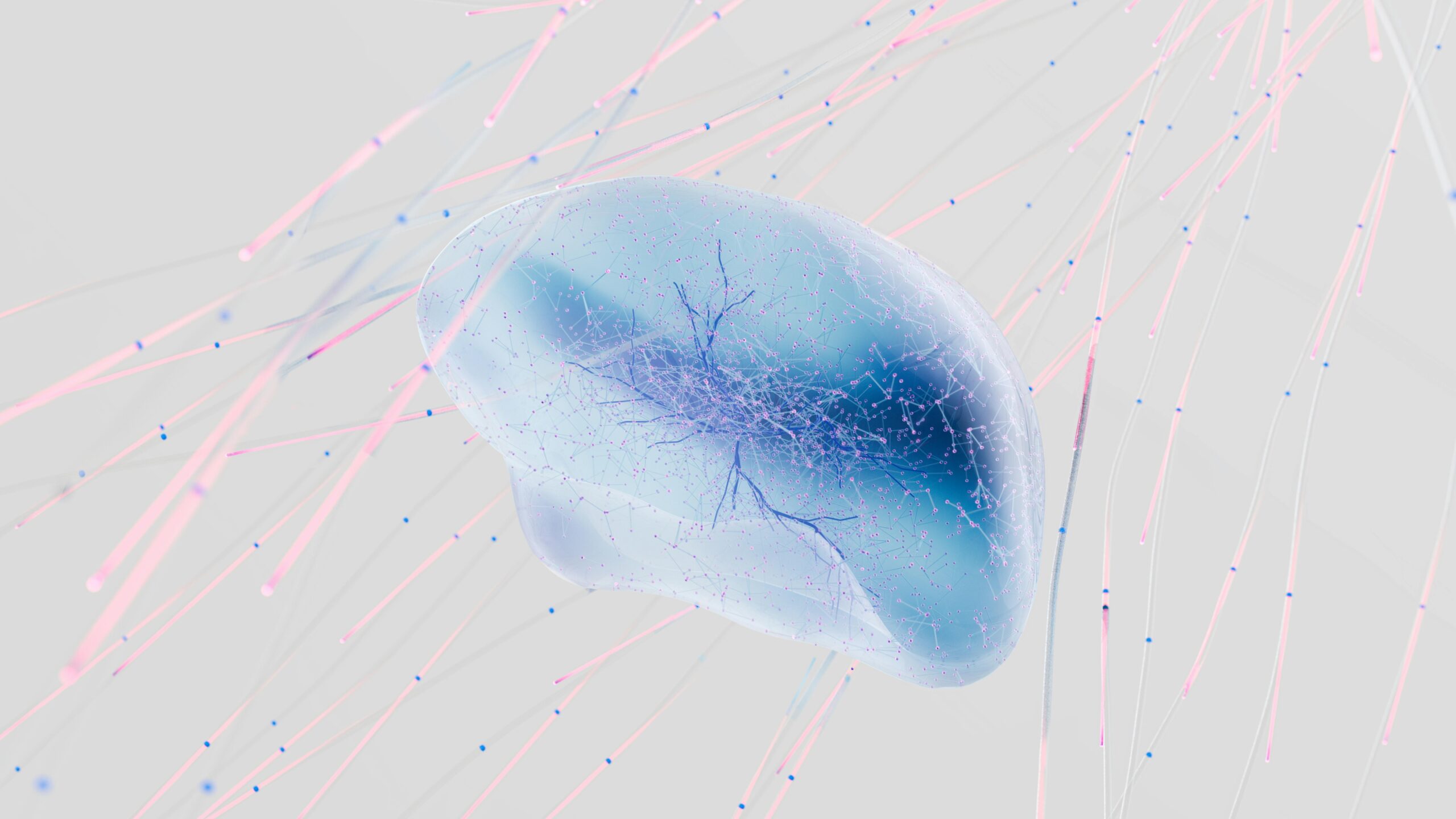How to Fix Integration Failures Between Vapi and Zapier/Webhooks
Integrating Vapi with automation tools like Zapier can dramatically streamline your workflows, enabling seamless data flows and task automation. However, encountering connection issues or webhook failures can derail this efficiency. If you’re struggling to establish a stable connection between Vapi and Zapier or can’t get your webhooks to respond appropriately, this guide will walk you through the troubleshooting process in clear, actionable steps.
Common Symptoms of Integration Problems
- Zapier fails to authenticate with Vapi’s API.
- Webhooks don’t trigger or receive data as expected.
- Error messages indicating timeouts or invalid payloads.
- Zaps get stuck at the “waiting for a task” stage.
- No data transfer despite successful connection set up.
Step-by-Step Troubleshooting Guide
1. Verify API Credentials and Permissions
Incorrect or expired API keys are among the most common causes of integration failures. Make sure your Vapi API key:
- Is current and hasn’t expired.
- Is copied without extra spaces or characters.
- Has the necessary read/write permissions enabled for Zapier integration.
2. Test the API Endpoint Manually
Before Zapier can interact with Vapi, the API endpoint must respond correctly. Use tools like Postman or curl to:
- Send a test request to the API endpoint you intend to use.
- Check the HTTP response status (should be 200 OK for success).
- Validate the returned data structure corresponds with Zapier’s expected input.
3. Check Webhook URL Configuration
Webhooks rely on an exposed, reachable URL. Common issues here include:
- Incorrect URL copying (missing https:// or path errors).
- Firewall or network rules blocking external access.
- Webhook URLs not configured to accept the correct HTTP methods (POST/GET).
4. Review Webhook Payload Format
Zapier expects JSON or other specific payload formats. Ensure that:
- Vapi sends data in the same format Zapier requires.
- All required fields are present and correctly named.
- Data encoding is UTF-8 to prevent transcription errors.
5. Enable Debugging and Logging
Most platforms like Zapier and Vapi offer logs or debugging tools. To utilize them:
- Enable detailed logs for webhook events and Zap runs.
- Trace the point of failure or anomaly in a Zap run history.
- Check for any timeout or error details provided in logs.
6. Test with Simplified Triggers and Actions
Sometimes complex automations can obscure the underlying problem. Simplify by:
- Creating a new Zap with the simplest trigger and action possible.
- Using static data payloads to test webhook reception.
- Confirming a simple “test” webhook reception in Zapier.
7. Validate Network and Security Settings
Consider potential network issues on either end:
- Ensure your server is accessible from Zapier’s IP ranges.
- Verify SSL certificates are valid and not expiring.
- Check for proxy or VPN interference affecting requests.
8. Reach Out to Support if Needed
If all else fails, contacting support teams can save time:
- Vapi’s support can help verify API endpoint status and key validity.
- Zapier support may assist in diagnosing Zap run failures with advanced logs.
- Be ready to provide logs, error codes, and precise steps to reproduce the issue.
Bonus Tips for Stable Integration
- Regularly rotate API keys and update Zapier credentials accordingly.
- Periodically re-test webhook endpoints to catch changes early.
- Use Zapier’s built-in error handling features to retry failed tasks automatically.
- Document integration workflows to simplify future troubleshooting and onboarding.
Conclusion
While connecting Vapi to Zapier or webhooks can involve several moving parts, following these troubleshooting steps will help you quickly identify and resolve common problems. Meticulous API configuration, precise webhook setup, and thorough testing are critical to maintain seamless automation. With these guidelines, your Vapi-Zapier integrations should become robust forces in enhancing productivity and workflow automation.