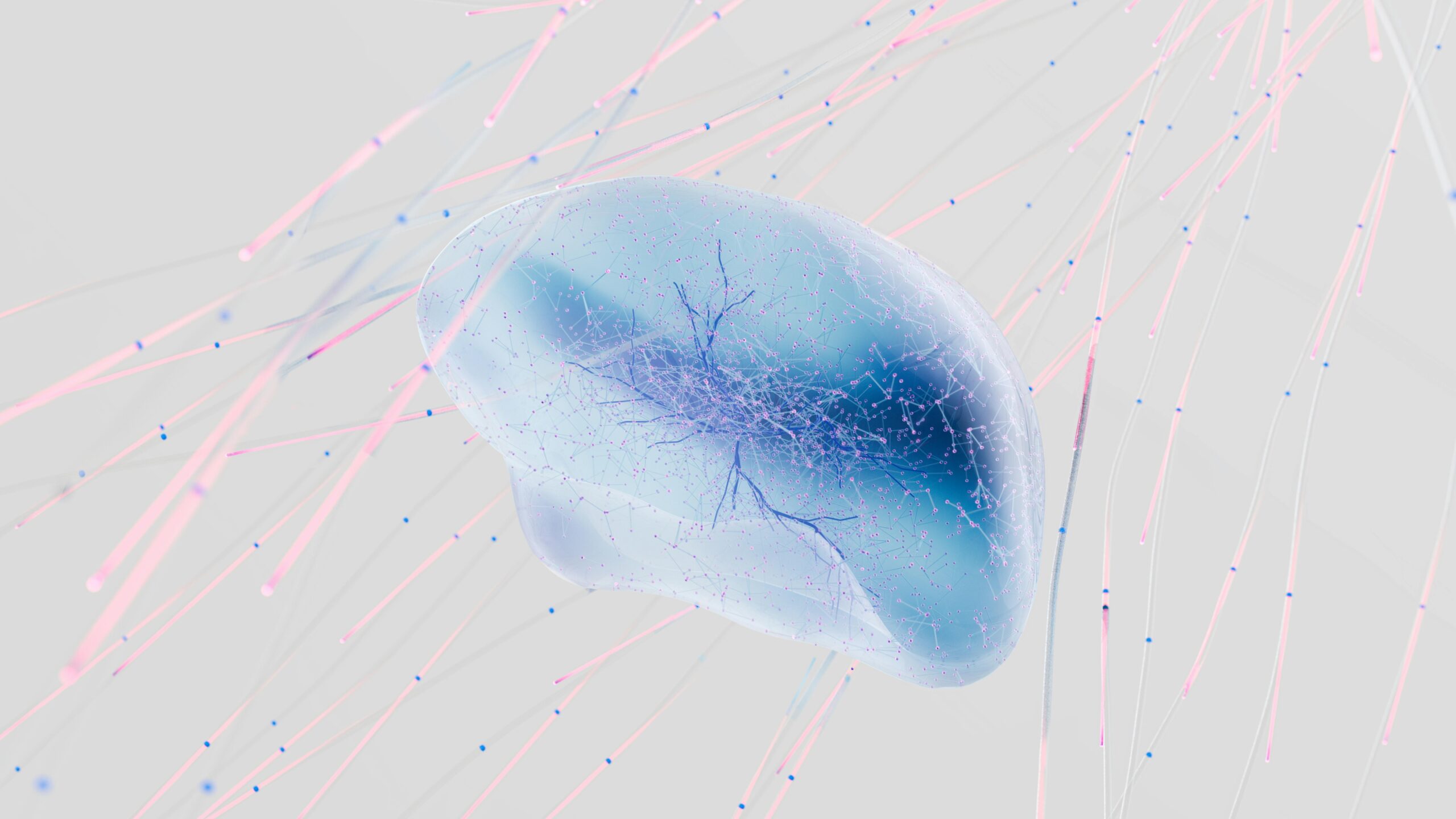Enhance Your Real Estate Office with a Voice-Enabled Virtual Receptionist
In the fast-paced real estate industry, first impressions matter more than ever. Clients expect prompt responses, seamless communication, and personalized attention. Integrating a voice-enabled virtual receptionist into your real estate office can revolutionize how you interact with potential buyers and sellers — streamlining operations while delivering exceptional service.
Why Use a Voice-Enabled Virtual Receptionist?
Traditional phone answering systems or front-desk setups can be limiting, especially when your team is busy showing properties or attending meetings. By leveraging voice technology, you can ensure your office stays accessible 24/7, capturing leads and providing essential information instantly.
- Instant Response: No more missed calls or delayed callbacks.
- Personalization: Tailored greetings and responses enhance client experience.
- Efficiency: Automate appointment scheduling, FAQs, and lead qualification.
- Cost-Effective: Reduce overhead by minimizing staffing needs at reception.
Getting Started with Vapi
Vapi is an innovative platform designed to create customizable voice assistants with ease. Whether you’re tech-savvy or new to voice integration, Vapi provides the tools needed to build a virtual receptionist that fits your real estate office perfectly.
Step 1: Define Your Receptionist’s Role
Start by listing out the key tasks you want your virtual receptionist to handle, such as:
- Answering incoming calls with a friendly introduction.
- Providing information about current listings and office hours.
- Scheduling visits and appointments automatically.
- Capturing client contact information.
- Escalating urgent queries to a live agent.
Step 2: Design Conversation Flows
Using Vapi’s intuitive builder, map out how the voice assistant will interact with callers. Keep flows natural and straightforward:
- Welcome message, e.g., “Hello! Thank you for calling [Your Office Name]. How may I assist you today?”
- Guide callers through options like “Press 1 to hear new listings, Press 2 to schedule a showing.”
- Use voice input capabilities to allow callers to speak their needs directly.
- Set fallback options if the assistant cannot understand a request.
Step 3: Integrate Appointment Systems
Connect your virtual receptionist with calendar apps or property management systems to allow automatic scheduling. This drastically reduces the back-and-forth typically involved in booking showings.
Step 4: Test and Refine
Before going live, run tests with different call scenarios to ensure the assistant responds accurately and smoothly. Adjust scripts and responses based on feedback from real calls.
Benefits Realized by Real Estate Offices
Offices that have adopted voice-enabled virtual receptionists using platforms like Vapi report:
- Up to 30% increase in lead capture rates due to reduced missed calls.
- Improved agent productivity by freeing them from repetitive calls.
- Enhanced client satisfaction through instant and consistent communication.
- Ability to manage calls outside regular office hours effortlessly.
Tips for Maximizing Your Virtual Receptionist
- Keep it human: Use natural voice tones and friendly phrases.
- Regular updates: Refresh property listings and FAQ responses frequently.
- Personalize greetings: Tailor responses based on caller data if available.
- Monitor analytics: Use call data insights from Vapi to continuously improve performance.
The Future of Real Estate Communication Is Voice
Voice technology is reshaping how businesses communicate with clients. By integrating a voice-enabled virtual receptionist, your real estate office can stand out in a competitive market — delivering exceptional service consistently and efficiently. With Vapi’s easy-to-use platform, implementing this transformation is not just feasible, but also highly rewarding.
Embrace the voice revolution today and let your office be available wherever your clients need you, anytime, every time.