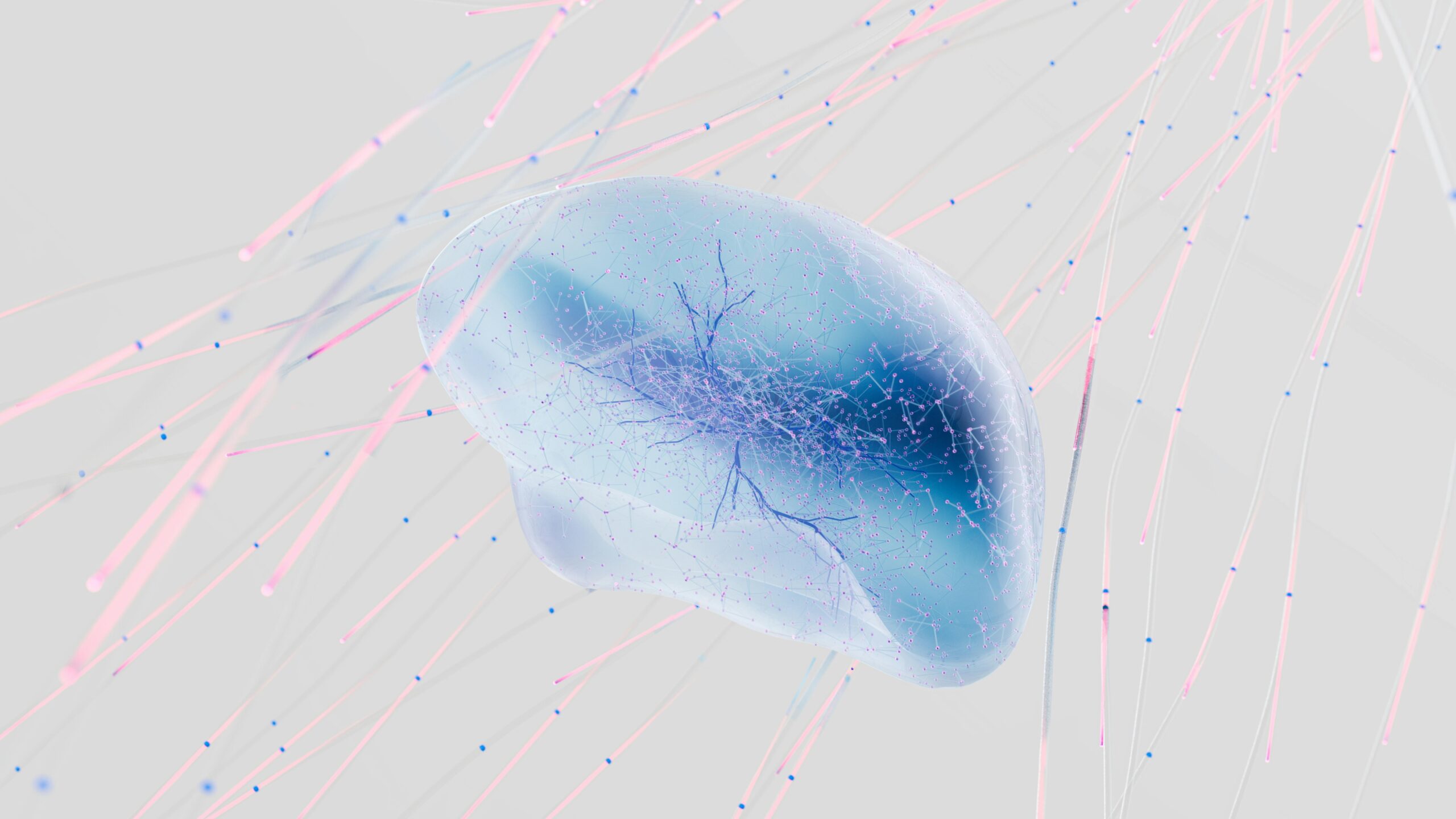Mastering Voice AI Conversations in Vapi: Logging, Monitoring, and Debugging Tips
Voice AI technology is reshaping how applications interact with users, and Vapi offers a powerful platform for developing these conversational experiences. But building smooth and reliable voice interactions hinges on three key pillars: logging, monitoring, and debugging. Getting these right means diagnosing issues faster, improving user satisfaction, and optimizing your AI’s performance.
Effective Logging: Capturing Every Detail
Logging is the foundation for understanding what’s happening behind the scenes during a voice interaction. In Vapi, here’s how to implement high-quality logging:
- Capture Intents and Slots: Log every user intent detected and slot values extracted. This helps verify if your NLU is correctly interpreting speech.
- Record Raw Audio Data and Transcripts: Where possible, save the raw audio alongside the ASR (Automatic Speech Recognition) transcript for cross-checking errors.
- Log Response Payloads: Track the exact responses your AI generates, including any dynamic content.
- Use Correlation IDs: Assign unique IDs to each conversation session — this ties all logs from a single interaction together for easier traceability.
- Store Logs Securely: Maintain logs in encrypted storage with access controls to comply with privacy regulations.
Monitoring Voice AI Conversations: Staying Ahead of Issues
Real-time and historical monitoring reveal trends and anomalies you want to catch early:
- Set up Dashboards: Visualize key metrics such as invocation rates, intent recognition accuracy, and fallback frequency.
- Track Latency: Monitor how long each step of the voice interaction takes — from speech recognition to response delivery.
- Analyze Drop-offs: Identify where users quit conversations or encounter repetitive failures, signaling frustration points or bugs.
- Leverage Alerts: Configure thresholds to trigger notifications for unusual dips in performance or spikes in errors.
- Use Sentiment Analysis: Integrate sentiment scoring of user utterances to detect dissatisfaction or confusion in real time.
Debugging Voice AI: Pinpointing and Fixing Problems
When conversations don’t flow smoothly, debugging is your go-to toolset:
- Replay Conversations: Use your logged data to listen and read through problematic sessions exactly as the user experienced them.
- Check Signal Chain: Drill down from voice recognition through intent parsing to response generation and delivery to identify breakpoints.
- Validate Entities and Contexts: Confirm that slots and contextual variables are being correctly set and retained across turns.
- Test Edge Cases: Simulate unusual or complex utterances to see how the system handles unexpected input.
- Incorporate A/B Testing: Experiment with alternate dialog flows or models and use monitoring data to choose the best-performing options.
Best Practices for a Pro-Level Voice AI Workflow in Vapi
To truly excel, combine these strategies into a continuous improvement cycle:
- Automate: Use CI/CD pipelines to deploy voice AI updates and incorporate automated tests based on real conversation data.
- Regularly Review Logs: Schedule routine log audits to uncover subtle issues before they impact users.
- Collaborate: Involve data scientists and conversation designers in monitoring insights to refine intent models and dialog scripts.
- Stay User-Centric: Continuously analyze user feedback and behavior to prioritize fixes and enhancements.
By mastering logging, monitoring, and debugging in Vapi, you gain full visibility and control over your voice AI conversations. This empowers you to deliver exceptional user experiences that remain robust, responsive, and intelligent at every turn.