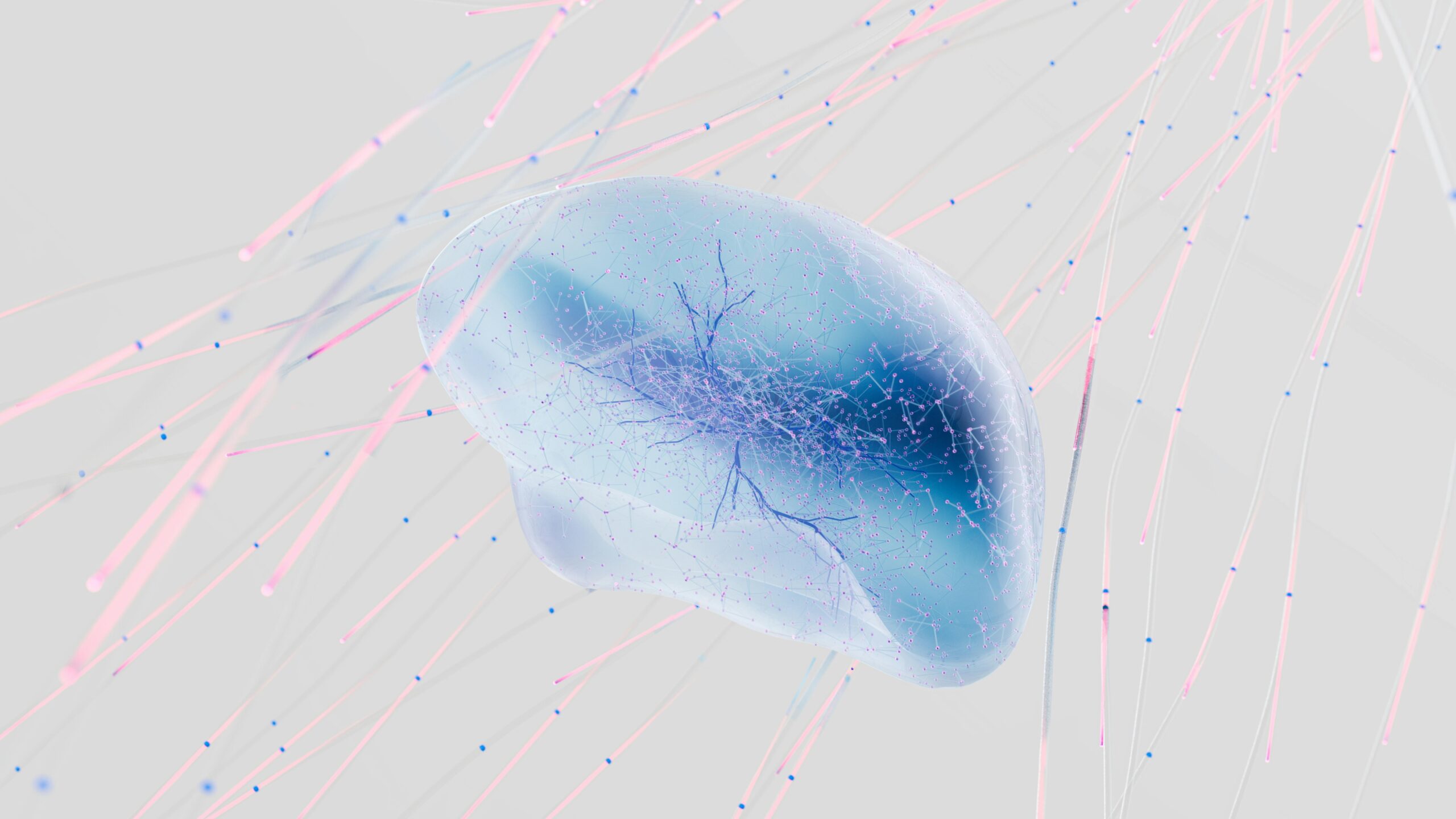Mastering the Art of Prompt Writing for Voice AI Agents on Vapi.ai
As voice AI continues to reshape user interactions in apps and smart devices, crafting effective prompts becomes a cornerstone for success. Developers leveraging the Vapi.ai platform must not only create voice experiences that are natural but also drive clarity and engagement. Here’s a deep dive into best practices to sharpen your prompt-writing skills and unleash the full potential of your Voice AI agents.
1. Start with Clear Intent Recognition
Every prompt should guide the user toward accomplishing a specific goal. Vapi’s advanced NLP capabilities shine when you tailor prompts to be:
- Explicit: Clearly state what you expect the user to do next.
- Simple: Avoid complex sentence structures that confuse users.
- Contextual: Include relevant context so the AI can detect user intent more accurately.
Example: Instead of “What’s your request?” try “Please tell me the city name to get today’s weather forecast.”
2. Use Conversational and Natural Language
Vapi.ai is designed to mimic human-like interactions. Writing prompts that sound robotic kills engagement. To keep prompts natural:
- Use contractions (“you’re” instead of “you are”).
- Incorporate pauses or breaths within TTS where appropriate for realism.
- Ask questions in a friendly tone rather than issuing commands.
Natural language eases users into smooth conversations, reducing drop-offs and frustration.
3. Keep Prompts Short and Focused
Long prompts overwhelm users and increase response errors. Aim to:
- Limit prompts to 1-2 sentences.
- Break down complicated tasks into smaller, sequential prompts.
- Use bullet points or numbered steps in multi-turn dialogs within your app’s visual interface when possible.
For example, instead of “Please provide your full name, date of birth, and phone number to continue,” ask each piece of information separately.
4. Account for Variability in User Responses
Users rarely reply the way you expect, so build flexibility by:
- Anticipating synonyms and alternative phrases your users might say.
- Implementing Vapi’s entity extraction and fuzzy matching features to understand variations.
- Designing fallback prompts that politely ask for clarification rather than ending abruptly.
5. Leverage Contextual Memory on Vapi.ai
One powerful feature Vapi offers is context retention across multi-turn conversations. Make your prompts:
- Reference prior user inputs to maintain flow (e.g., “You asked for Italian recipes. Would you like dinner or dessert options?”).
- Use context variables to personalize responses dynamically.
- Avoid repeating information the user already provided unless confirming.
6. Test, Iterate, and Optimize Prompt Performance
Continuous improvement is essential. Use Vapi.ai’s analytics tools to monitor:
- User drop-off rates at each prompt.
- Misunderstood intents or frequent fallback triggers.
- User satisfaction scores through quick feedback prompts.
Analyze this data to refine wording, adjust for cultural nuances, or simplify sequences.
Summary of Best Practices for Vapi Developers
- Write clear, purposeful prompts aligned with user goals.
- Keep language conversational, friendly, and human-like.
- Design succinct prompts and break complex workflows into small, manageable steps.
- Build flexibility to handle varied user responses gracefully.
- Utilize Vapi’s context memory for smooth multi-turn conversations.
- Analyze real usage data continuously for prompt optimization.
By mastering these techniques, developers can create highly engaging Voice AI agents on Vapi.ai that users love to interact with — making their voice applications truly stand out in today’s competitive ecosystem.