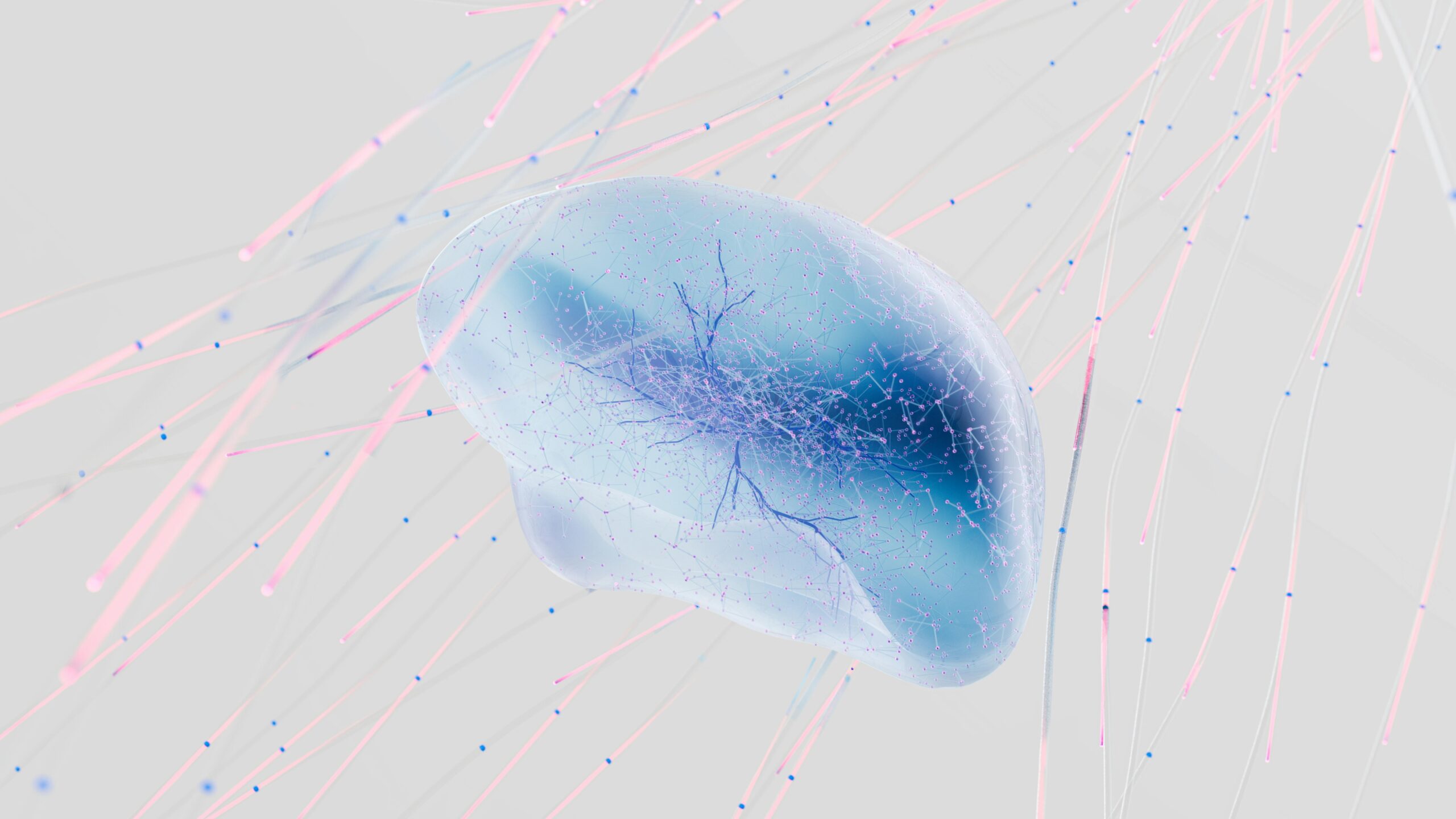Seamlessly Connect Vapi Voice Agents with CRMs, Zapier, and Internal APIs
In today’s fast-paced digital world, the ability to integrate voice agents like Vapi with your existing systems can revolutionize your customer interactions and workflow automation. As a developer, harnessing the power of Vapi Voice Agents by linking them with CRMs, Zapier, and Internal APIs opens up endless possibilities in streamlining processes and driving business value.
Why Integrate Vapi Voice Agents?
Before diving into the nuts and bolts, it’s crucial to understand why this integration is a game-changer:
- Unified Customer Data: Sync calls, voice notes, and interactions directly into your CRM for a holistic customer view.
- Automated Workflows: Trigger actions in other apps via Zapier without manual intervention.
- Custom Business Logic: Leverage internal APIs to embed voice agent capabilities tailored to your unique requirements.
Connecting Vapi Voice Agents with CRMs
CRMs house your crucial customer data, so integrating Vapi enhances how voice interactions are logged and utilized.
Step 1: API Authentication Setup
Begin by generating API keys within your CRM dashboard. Ensure these keys have appropriate scopes to read/write customer interaction data.
Step 2: Creating Webhooks
Configure Vapi Voice Agents to send call event payloads as webhooks to your CRM endpoints. This enables real-time capture of call logs.
Step 3: Data Mapping
Map Vapi data fields (e.g., caller ID, call duration, transcription) to CRM fields. This might require transforming the payload to match your CRM’s schema.
Step 4: Testing the Integration
Use sandbox environments in both Vapi and your CRM to ensure calls appear accurately and customer records update as expected.
Leveraging Zapier for No-Code Automation
Zapier empowers developers and non-developers alike to automate repetitive tasks by bridging Vapi with thousands of cloud apps.
How to Set It Up
- Create a Zapier Account: If you haven’t already, sign up and navigate to the dashboard.
- Connect Vapi Voice Agents: Use API credentials to link Vapi as a trigger app in Zapier.
- Define Triggers: Choose events such as “New Call Completed” or “Voicemail Received.”
- Choose Action Apps: Link to apps like Gmail, Slack, or Trello where you want the workflow to execute.
- Map Data Fields: Select which parts of the Vapi call data you want to forward.
- Test and Enable: Run sample data through your Zap to confirm everything functions smoothly.
Integrating Vapi Voice Agents with Internal APIs
For bespoke functionalities, leveraging your internal APIs to interact with Vapi can unlock custom voice solutions.
Understanding Vapi’s API Structure
Vapi typically offers RESTful endpoints to initiate calls, fetch call histories, and manage agent interactions. Review their API documentation to familiarize yourself with available request methods, headers, authentication mechanisms, and response formats.
Building Middleware
Develop an intermediary layer that translates Vapi’s API responses into your internal data formats. This middleware can:
- Authenticate and manage API sessions
- Normalize call metadata
- Route data to respective internal systems
Use Case Examples
- Dynamic Call Routing: Using internal customer priority data, route calls through the Vapi agent accordingly.
- Voice Analytics: Push voice transcripts to internal NLP services for sentiment analysis and reporting.
- Ticket Creation: Automatically generate support tickets in your helpdesk based on specific keywords detected in calls.
Best Practices for a Smooth Integration
- Secure Your APIs: Use OAuth tokens or API keys and enforce HTTPS to protect sensitive voice data during transmission.
- Handle Rate Limits: Monitor API quotas on both Vapi and your CRM or third-party services to avoid downtime.
- Robust Error Handling: Implement retries and alerting mechanisms to address failed API calls or dropped connections.
- Version Management: Track API versions used to maintain compatibility amid ongoing updates.
Conclusion
Integrating Vapi Voice Agents with CRMs, Zapier, and Internal APIs equips developers with powerful tools to streamline communications, automate workflows, and bespoke customer experiences. With a methodical approach — from authentication to data mapping and rigorous testing — you can create a cohesive system that boosts both operational efficiency and user satisfaction. Dive in, experiment with the APIs, and build voice-enhanced applications that truly resonate.