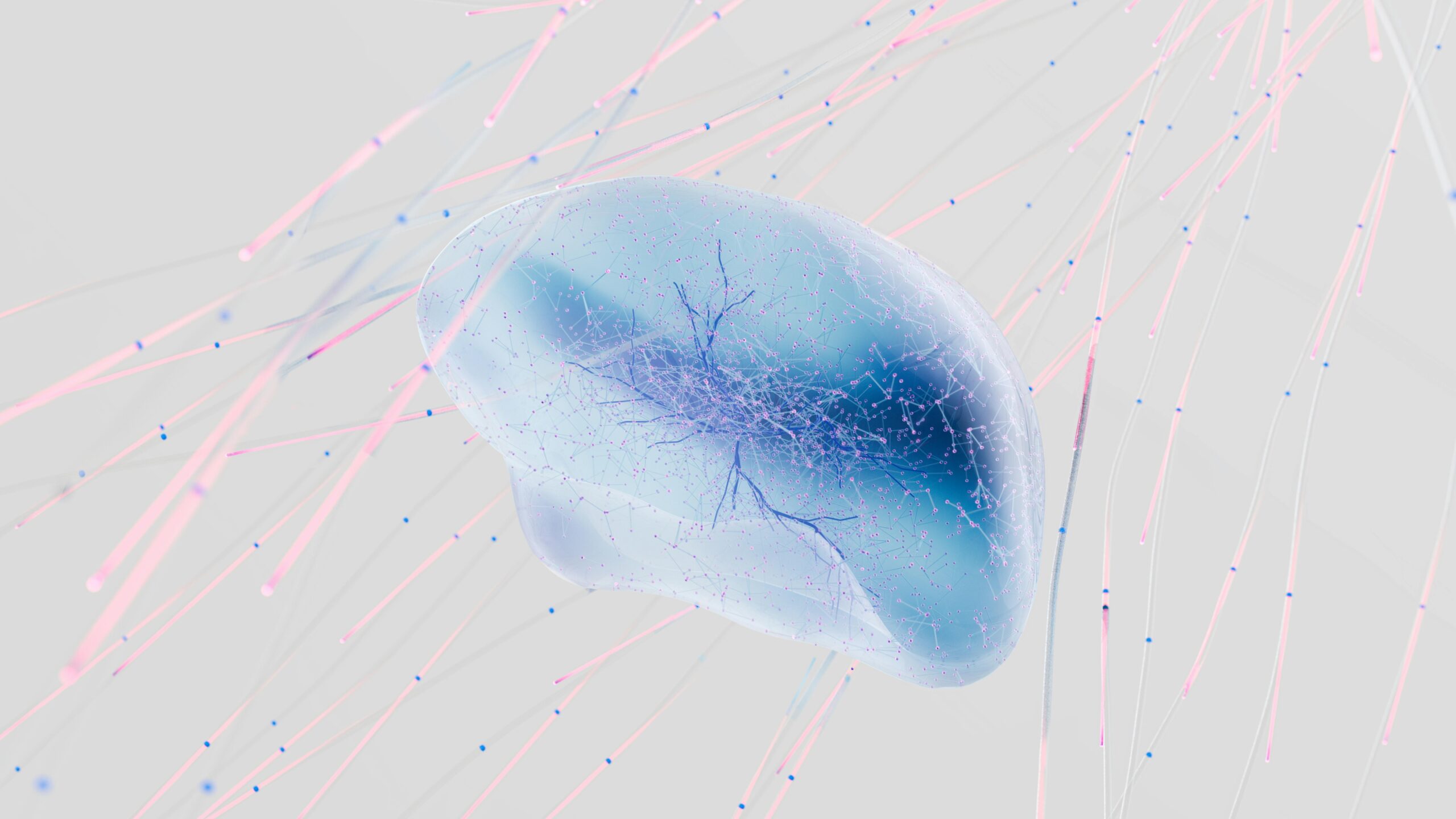Master Your VoiceAI Prompts: Practical Tips for Powerful Conversations
When building automations on VAPI.ai, crafting the perfect prompt is an art as much as it is a science. The better your prompts, the smoother and more natural your VoiceAI applications will sound. Below, you’ll find actionable tips directly drawn from expert prompting strategies that can elevate your bot’s performance instantly.
1. Use Few-Shot Examples to Guide the Output
Providing your VoiceAI with examples of desired responses or behavior sets clear expectations. This technique, known as few-shot prompting, helps steer the generated responses towards your preferred style or content. It’s like giving your bot a mini-tutorial right inside the prompt.
- Example: When designing a customer support bot, include prompts like:
Q: How do I reset my password?
A: To reset your password, click on 'Forgot Password' on the login page and follow the instructions. - This cues the AI to answer similar queries with a consistent, helpful tone.
2. Specify the Tone and Style Clearly
Whether you want your sales bot to sound enthusiastic, empathetic, or professional, explicitly state this in the prompt. Tone guides the voice’s personality and greatly impacts user perception.
- Real-world adjustment: A sales bot initially sounding robotic was tweaked by adding, “Respond empathetically and warmly to customer concerns,” leading to more engaging conversations.
- Try prompts like, “Please respond in a friendly and casual manner,” if you want a relaxed vibe, or “Use formal language suitable for business clients,” for a professional tone.
3. Avoid Ambiguous or Vague Terms
AI models excel when instructions are specific. Ambiguous language can confuse the model, resulting in off-target responses.
- Instead of “Tell me about the product,” specify: “Explain the main features and benefits of the product, focusing on ease of use and affordability.”
- Clear, unambiguous instructions lead to precise, relevant answers.
4. Break Down Complex Tasks into Simpler Steps
When your VoiceAI has to perform complicated tasks, chunk the instruction into incremental steps. This reduces confusion and improves accuracy.
- Example: Instead of prompting, “Help me book a meeting and send a confirmation email,” separate it into:
1. “Schedule a meeting for the requested date and time.”
2. “Send a confirmation email with the meeting details.” - This stepwise approach minimizes errors and allows for better debugging.
5. Iterate Based on Conversation Logs and Performance
Continuous improvement is key. Analyze your VoiceAI conversation logs regularly to identify patterns where the bot misunderstood or underperformed. Use these insights to refine your prompts.
- Example: If users complain the sales bot sounds dismissive, update the prompt to emphasize empathy and reassurance.
- Regular iterations can turn a “just okay” bot into a customer favorite.
Download Your Handy Prompt Template
To get you started quickly, here’s a versatile prompt template optimized for VoiceAI on VAPI.ai. Feel free to customize it for your specific use case:
You are an AI assistant specialized in [TASK/DOMAIN]. When responding, use a [TONE] tone. Follow this format for replies: - Introduction: Brief and friendly - Main content: Clear, specific, and helpful - Closing: Friendly and encouraging Few-shot examples: Q: [Example question 1] A: [Example answer 1] Q: [Example question 2] A: [Example answer 2] For ambiguous queries, ask clarifying questions before answering. Break down complex instructions into smaller steps. Always check if user needs further assistance at the end of the conversation.
Applying these proven prompting techniques will make your VoiceAI automations more intelligent, user-friendly, and effective. Start tweaking your prompts today and watch your conversations come alive!