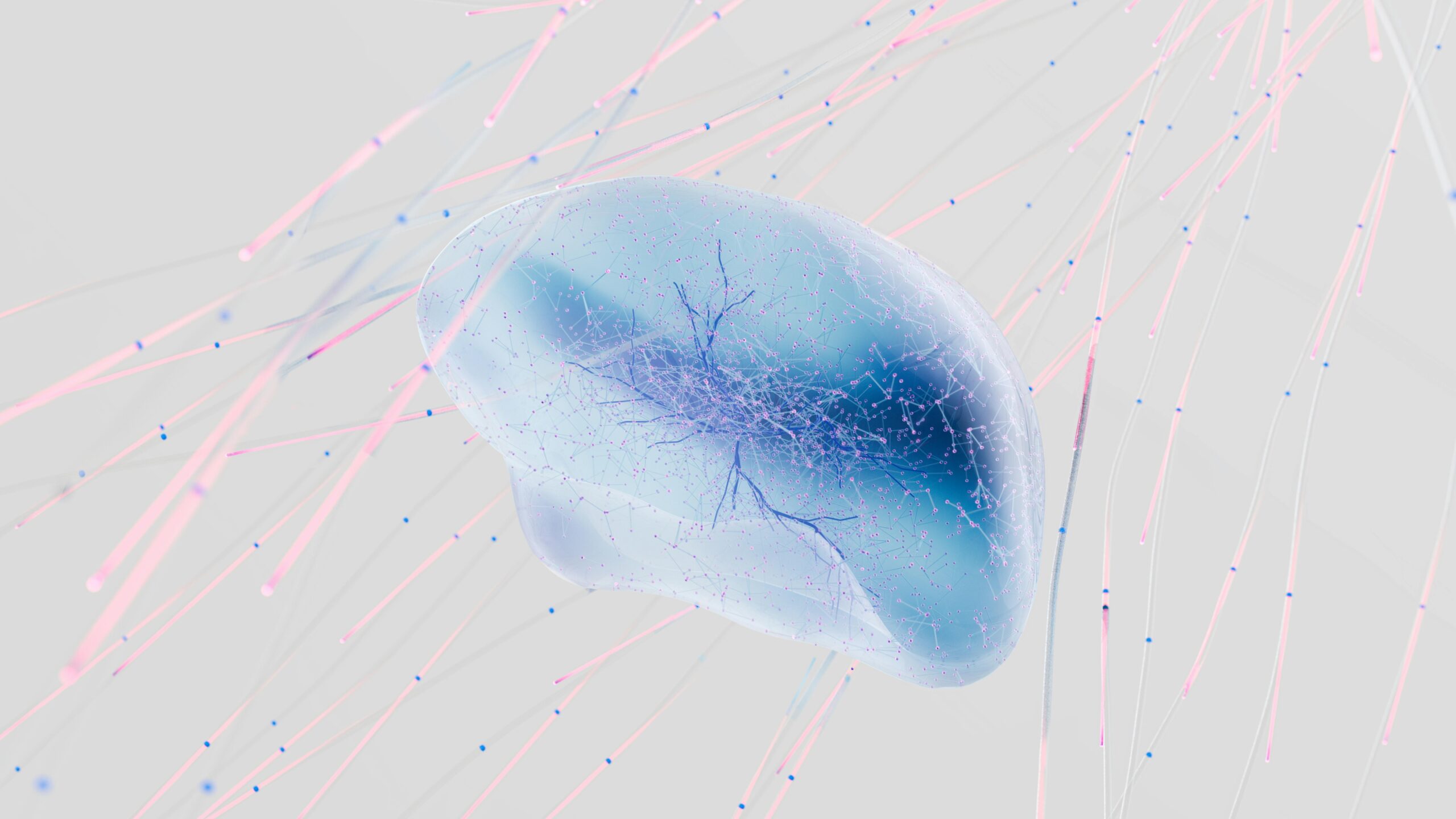How to Design Fail-Safe Voice AI Conversations Using Vapi
Voice AI agents have revolutionized customer interactions, providing fast, natural, and hands-free dialogue experiences. But one persistent challenge developers face is when these AI agents get stuck in repetitive loops, frustrating users and degrading the experience. Tackling this issue requires smart conversation design—a task where Vapi, a powerful Voice AI development platform, shines by enabling fail-safe conversation flows.
Why Do Voice AI Agents Get Stuck in Loops?
Before diving into solutions, it’s important to understand the causes behind conversational loops:
- Ambiguous User Input: When the AI can’t clearly understand or classify an utterance, it may repeat the prompt trying to clarify indefinitely.
- Poor Intent Handling: Overlapping or missing intents cause confusion, leading agents to fallback or re-prompt the user repeatedly.
- Lack of Context Management: Without properly tracking context, conversations can circle back to the same questions or states.
- Missing Exit Paths: Conversation flows without clear fallback or escape routes cause agents to cycle endlessly.
The Role of Vapi in Building Robust Voice AI Flows
Vapi offers unique features designed to help developers overcome the looping dilemma efficiently:
- Flexible Flow Builder: Drag-and-drop interface to visualize complex conversation paths, making it easier to spot potential loops.
- Context-Aware Intent Matching: Uses contextual data to interpret user input accurately, minimizing repeated clarification prompts.
- Built-in Fallback Mechanisms: Configurable fallback states that gracefully redirect users or escalate to human agents when confusion arises.
- Analytics and Debug Tools: Real-time insights and conversation logs to identify problematic states and optimize flows continuously.
Steps to Create Fail-Safe Conversation Flows in Vapi
1. Map Your Conversation Thoroughly
Start by mapping out the entire user journey and define all possible intents and user responses. Use Vapi’s visual flow builder to design every branch clearly, including error paths and edge cases.
2. Enable Intent Confirmation
For ambiguous inputs, incorporate confirmation prompts that let users validate what the AI understood. Vapi lets you set conditional prompts that reduce misunderstandings.
3. Set Limits on Re-Prompts
Avoid indefinite repetition by implementing counters for re-prompt attempts. After a preset number of tries, gracefully trigger fallback actions like offering help options or transferring to human support.
4. Use Context Variables Judiciously
Leverage Vapi’s context management to remember previous inputs and user preferences. This prevents the AI from repeating irrelevant questions and keeps the dialogue moving forward.
5. Test and Iterate with Analytics
Continuous testing is key. Use Vapi’s detailed logs and conversation heatmaps to identify loops or dead-ends. Refine your flows based on real user data for improved resiliency.
Additional Tips for a Smooth Voice AI Experience
- Design Natural Exit Points: Always provide users an option to end or restart the conversation politely.
- Include Help and Menu Options: Let users ask for help or navigate to main menu options at any point.
- Incorporate Multi-modal Inputs: If supported, use alternative inputs like touch or text to complement voice interactions.
- Train with Diverse Data: The more diverse your training data, the better the AI comprehends various accents and expressions, reducing misunderstandings.
Conclusion
Looping conversations can severely damage user trust and satisfaction with Voice AI agents. By harnessing the powerful tools and best practices available in Vapi, developers can design fail-safe, intelligent conversation flows that provide seamless, frustration-free interactions. With careful planning, context management, and continual optimization, your Voice AI agent will keep the dialogue flowing naturally—never stuck in a loop.